Note: Levels indicated are based upon the ELearning Guild Development Time Ratio chart on the following page. Understanding the time and effort required of different types of elements is essential in project management.
Basic Information Kiosks (Level 0)
Animated Presentation Video and Animated Avatars (Level 1-2)
- The Nested Process
- Knowledge Resource Management
- CIPP Part 1 Why Link the Evaluation Plan to a Logic Model
- CIPP Part 2 Logic Models 101
- CIPP Part 3 What Makes a Good Logic Model
- CIPP Part 4 How to Link the Evaluation Plan to the Logic Model
- Culturally Responsive Practice as a Strategy for Diversifying the Educator Workforce (avatars start at the approximate time mark of 33:45)
Basic Rise 360 Interactive Kiosk (Level 1-2)
- Supporting Students in Poverty with High Impact Instructional Strategies
- Evidence-based Literacy Instruction within Remote and Blended/Hybrid Learning Environments
- Considering Native Students: A Learning and Programming Toolkit for SEAs, LEA, and Tribes
- Tribal Consultation Toolkit
- Building your SPP/APR Stakeholder Engagement Plan
- Learning Recovery: How to Develop and Implement Effective Tutoring Programs
- Implementing Trauma-Informed Approaches
Individual Interactive Elements (Level 1-4)
- Causes of Failing Schools (interactive list)-level 1
- CIPP Resource Data Links (interactive linked list)-level 1
- Pre-post Designs: Rigor & Resources (interactive graph)-level 2
- Extant Data Collection (interactive checklist)- level 2
- Extant Data Process (interactive process)-level 2
- HIIP SEA and LEA Recommendations (accordion expandable list)-level 2
- Making the Design Better (interactive scenario)-level 3
- Dealing with Disruption (interactive scenario)-level 3
- Extant Data Collection Obstacles (basic game)-level 4 (in production)
- Find the TLA Treasure (escape room)-level 4
Level of Effort (LOE) for E-Learning Applications Estimates Based on Interactivity
Provided by Gerard ‘Gerry’ C. Petereit, Senior Instructional Designer, revised from an October 2009 Talking Paper for Edvance Research.
The LOE ranges for eLearning development are dependent on several factors, including, but not limited to audio clarity, speaker vocal pauses, use of video or slides, formatting of presentations, content availability, transcript or Section 508 requirements, and whether a Subject Matter Expert (SME) provides content, or the developer must perform research to become the SME. Dictation to transcripts and performing research in-place of a SME causes development time to double, and triple in scope. The LOEs below are based on time tracking and instructional design industry standards1, along with the assumption that content is provided and no transcription is needed.
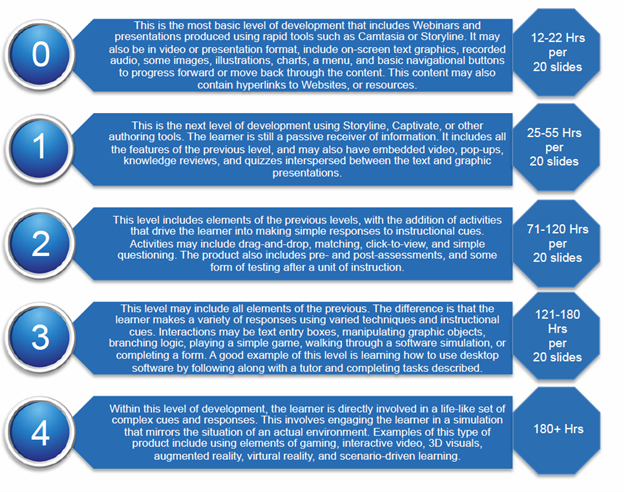
1 MULTIPLE SOURCES: DOD INSTRUCTION 1322.26 6 JUN 2006, THE ELEARNING GUILD DEVELOPMENT TIME RATIO SURVEY, JUNE 2002
2 BLOOM, B. S. (1956). TAXONOMY OF EDUCATIONAL OBJECTIVES: THE CLASSIFICATION OF EDUCATIONAL GOALS. HANDBOOK 1;; COGNITIVE DOMAIN. NEW YORK: DAVID MCKAY CO. INC.: PP. 7-8. OVERBAUGH, R. & SCHULTZ, L. “BLOOM’S TAXONOMY.” DATE ACCESSED: 3 NOVEMBER 2008. KRATHWOHL, D. R. (2002). “A REVISION OF BLOOM’S TAXONOMY: AN OVERVIEW.” THEORY INTO PRACTICE, 41 (4): PP. 212-18.
Estimating Development Hours
Based on papers by Bryan Chapman of Brandon-Hall (Chapman, 2007; Chapman, 2006, p20)
Development hours, like any other budgeting system process, are based on averages. Therefore, times will vary in the development estimate based on such factors as existing content (i.e. how much content must be developed from scratch and how much can be converted from other sources), level of interactivity (i.e. the higher on Bloom’s Taxonomy, the more time it takes to develop high-level activities – see table below), number of resources needing to be developed to support instruction, and level of teacher/facilitator guidance needed within the curricula. So, any single lesson/module might take as little as one hour or up to 500 hours depending on the instructional designer’s skill, knowledge of the subject, amount of material to be converted and the type of transformation required – as well (and most especially) on client requirements and change-orders.
The list below represents six levels of objectives with their corresponding levels of interactivity. Interactivity strategies should be selected based on the type of learning (knowledge, skill, or ability/behavior), and the level of learning (fact, concept, process, procedure, or principle) based on Benjamin Bloom’s Taxonomy of Educational Objectives2,
| Level of Objective | Level of Interactivity/Bloom’s Taxonomy |
| Remembering | Level 0-1 |
| Understanding | Level 1-2 |
| Applying | Level 2 |
| Analyzing | Level 2-3 |
| Evaluating | Level 3-4 |
| Creating | Level 4 |
Chapman (2006, p20; 2007) offers the following averages regarding design times to create one hour of training. The first number is the number of hours (averaged) required and the second number is the number of hours of instruction. So, 34:1 is 34 hours of design time for 1 hour of instruction.
| Design to Instructional Hours | Type of Instruction | Description | Type of Learning |
| 34:1 | Instructor-Led Training (ILT) – passive | Presentation-based –including design, lesson plans, handouts, PowerPoint slides, etc. | Face-to-Face 0-20% Interactive (passive learning) |
| 90:1 | Instructor-Led Training (ILT) – active | Presentation-based – including design, lesson plan, higher Blooms activities, low-level assessment tools | Face-to-Face 20-50% Interactive (active learning) |
| 120:1 | Instructor-Led Training (ILT) – engaged | Project, Team or Activity-based— including design, lesson plans, project activities, instructions, resources needed for completion of projects, end-product design tool templates, summative and formative assessment tools, reflection tools, publicity tools & templates (for community-based activities) | Face-to-Face 50-100% Interactive (engaged learning) |
| 33:1 | PowerPoint to E-learning Conversion | Conversion of existing slide-based presentations into recorded webinar or live webinar (requires writing of script, recording, SCORM processing, LMS upload) | Online 0-20% Interactive (passive learning) |
| 220:1 | Standard elearning | which includes presentation, audio, some video, test questions, and 20% interactivity | Online 10-25% Interactive (active learning) |
| 345:1 | 3rd party courseware | Time it takes for online learning publishers to design, create, test and package 3rd party courseware | Online 25-50% Interactive (active learning) |
| 750:1 | Simulations (from scratch) | Creating highly interactive content | Online 50-100% Interactive (engaged learning) |